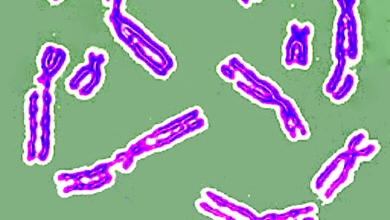The Symbiotic Imperative: Navigating Geopolitics Through the Lens of Life’s Interconnectedness-02
(DeepSeek AI)
BOOK PROPOSAL FOR PUBLICATION SUBMISSION
Title: The Symbiotic Imperative: Why Survival Demands We Think Like a Cell, Not a Nation
Subtitle: A Molecular Biologist’s Blueprint for Global Cooperation in an Age of Crisis
Author: Dr. Abderrahim Merzak (with [Your Name/Co-Author Name])
OVERVIEW
Elevator Pitch:
In a world fractured by nationalism, pandemics, and climate collapse, The Symbiotic Imperative reframes geopolitics through the timeless wisdom of biology. Drawing on 40 years of groundbreaking research in molecular biology and oncology, Dr. Merzak reveals how the principles that sustain life—from cellular cooperation to ecosystem symbiosis—hold the key to humanity’s survival. This is not a metaphor: it is a scientific manifesto. With urgency and optimism, the book argues that nations must abandon the fiction of isolationism and embrace interdependence, or face catastrophic collapse.
Target Audience:
- Policymakers, diplomats, and global governance leaders.
- Executives and entrepreneurs in sustainability-driven industries.
- Academics in political science, biology, and systems theory.
- Activists and educators seeking evidence-based narratives for global cooperation.
USP (Unique Selling Proposition):
- Bridges Hard Science and Geopolitics: Unlike existing works on global cooperation, this book is anchored in rigorous biological principles (e.g., quorum sensing in bacteria, mutualism in coral reefs) to propose actionable geopolitical strategies.
- Timeliness: Addresses overlapping crises (climate, AI, pandemics) through a unifying lens.
- Authority: Dr. Merzak’s decades of peer-reviewed research (published in Cancer Research, Oncogene, etc.) lend unmatched credibility to the argument that interdependence is a biological mandate.
REVISED OUTLINE
Part I: Life’s Blueprint – Lessons from 3.8 Billion Years of R&D
- Cellular Diplomacy: How Mitochondria Taught Us to Collaborate
- The evolutionary leap of endosymbiosis and its parallel to cross-border innovation (e.g., mRNA vaccine development).
- Case Study: Cellular apoptosis as a model for “sacrificing” short-term gains (e.g., fossil fuel subsidies) for long-term survival.
- Tissues, Organs, and the Myth of Self-Sufficiency
- Specialization without silos: How the human liver and AI-driven supply chains both fail without feedback loops.
- Case Study: The European Union as a “multicellular organism”—successes and immune failures (Brexit).
- Ecological Intelligence: Why Rainforests Don’t Have Trade Wars
- Resource cycling in ecosystems vs. extractive capitalism.
- Case Study: Bhutan’s Gross National Happiness Index as biomimicry in policy.
Part II: Geopolitics – A Dysfunctional Organism
4. The Cancer of Isolationism: When Nations Act Like Rogue Cells
- Metastasis of populism, disinformation, and resource hoarding.
- Biological analogy: Autoimmune diseases and societal polarization.
- The Tragedy of the Commons 2.0: Oceans, Algorithms, and Oxygen
- Modern commons (data, oceans, air) and lessons from overfished coral reefs.
- Case Study: Global vaccine apartheid during COVID-19 vs. equitable symbiosis in lichen.
- Tribalism’s Evolutionary Hangover: From Amoebas to QAnon
- Neurobiology of “us vs. them” and its exploitation in digital ecosystems.
- Case Study: Social media algorithms as invasive species disrupting societal symbiosis.
Part III: Rewiring the System – A Symbiotic Toolkit
7. Biomimetic Governance: Nature’s Playbook for Human Institutions
- Decentralized resilience (ant colonies → decentralized renewable grids).
- Tool: “Symbiosis Scorecard” for policy proposals.
- The Ethics of Interdependence: A New Social Contract
- From Kantian ethics to Ubuntu philosophy—aligning morality with biological reality.
- Case Study: Costa Rica’s post-military symbiosis with education and ecology.
- Symbiotic Infrastructure: Cities, Supply Chains, and Digital Networks
- Mycelium-inspired decentralized communication systems.
- Case Study: Amsterdam’s “Doughnut Economics” as urban metabolic regulation.
- A Call for Planetary Stewards: Training the Next Generation
- Education systems modeled on ecological succession.
- Tool: “Symbiotic Leadership” curriculum for policymakers.
Appendices:
- Symbiotic Policy Library: 20+ global initiatives inspired by biological principles.
- Further Reading/Resources: Key papers, organizations, and tools.
- Glossary: Bridging terms across biology and political science (e.g., “Quorum Sensing = Consensus-Building”).
AUTHOR BIO
Dr. Abderrahim Merzak is a molecular biologist and oncologist whose pioneering work on cell signaling and tumor suppression has been published in Cancer Research, Oncogene, and Brain. A lifelong advocate for interdisciplinary collaboration, he has advised EU health initiatives and lectured on systems thinking at institutions like the Santa Fe Institute. This book synthesizes his scientific expertise with a urgent plea for global recalibration.
Co-Author [Your Name]: [Insert your bio, emphasizing complementary expertise in geopolitics/systems theory.]
MARKETING & PLATFORM
- Dr. Merzak’s Reach:
- Leverage existing networks: Keynote speeches, university affiliations, and partnerships with groups like the Cancer Research Institute.
- Op-eds in Scientific American, Foreign Policy, and The Guardian to preview concepts.
- Audience-Specific Campaigns:
- Policymakers: Partner with the UN Sustainable Development Solutions Network.
- Academics: Target interdisciplinary programs (e.g., Harvard’s Wyss Institute).
- General Public: TED Talk on “Why Nations Need Cellular Diplomacy.”
- Digital Engagement:
- Interactive website: “Symbiosis Simulator” showing policy impacts.
- Social media series: “Nature’s Geopolitics” (e.g., “What Slime Mold Teaches Us About Trade Routes”).
- Comp Titles:
- Doughnut Economics (Kate Raworth) × The Hidden Life of Trees (Peter Wohlleben).
- The Web of Life (Fritjof Capra) with the urgency of The Ministry for the Future (Kim Stanley Robinson).
WHY THIS BOOK? WHY NOW?
The 2020s have exposed the fatal flaws of zero-sum geopolitics: climate disasters, pandemics, and AI disruption ignore borders. Meanwhile, biology—tested by billions of years of evolution—provides proven strategies for resilience. The Symbiotic Imperative is the first book to translate these strategies into actionable policies, making it indispensable for leaders navigating planetary-scale risks.